The background shorthand property sets all the background properties in one declaration.
The properties that can be set, are (in order):
background-color, background-image, background-repeat, background-attachment, and background-position.
The background properties are:
- background
- background-color
- background-image
- background-repeat
- background-attachment
- background-position
Eg: to specify all the background properties in one declaration
body {
background: #00ff00 url('smiley.gif') no-repeat fixed center;
}
background-color property:
background-color property pecifies the background color to be used.
Eg:
body { background-color: yellow; }
h1 { background-color: #00ff00; }
p { background-color: rgb(255,0,255); }
background-image property:
background-image property specifies the background image to be used.
Eg:
<!DOCTYPE html>
<html>
<head>
<style>
body
{
background-image:url('paper.gif');
background-color:#cccccc;
}
</style>
</head>
<body>
<h1>Hello World!</h1>
</body>
</html>
Outputs:
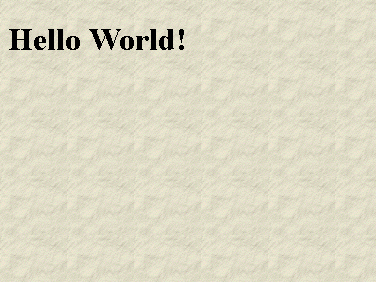
background-repeat property:
Specifies how to repeat the background image.
Eg:
body {
background-image: url('paper.gif');
background-repeat: repeat; (both x and y dir) | repeat-x | repeat-y | no-repeat
}
background-attachment property:
Specifies whether a background image is fixed or scrolls with the rest of the page.
Eg:
body
{
background-image:url('smiley.gif');
background-repeat:no-repeat;
background-attachment:fixed;
}
background-position property:
Specifies the position of the background image. See background-position for possible values.
If you would like to define where exactly an image appears within an HTML element, use CSS's background-position. Take note that there are three different ways of defining position: length, percentages, and keywords. Recommend using lengths - specifically, pixels.
Eg:
body
{
background-image:url('smiley.gif');
background-repeat:no-repeat;
background-attachment:fixed;
background-position:center;
}
Eg2:
p {
background-image: url(smallPic.jpg);
background-position: 20px 10px;
}
h4 {
background-image: url(smallPic.jpg);
background-position: 30% 30%;
}
ol {
background-image: url(smallPic.jpg);
background-position: top center;
}
Gradient background:
Use background-image and background-repeat to create a gradient background.
Eg:
p {
background-image: url(/images/bg-gradient.gif);
background-repeat: repeat-x;
}