Shorthand padding property:
The padding property can have 1 to 4 values.
padding: 25px 50px 75px 100px;
top padding is 25px
right padding is 50px
bottom padding is 75px
left padding is 100px
The order of each value is important. Values are applied in the following order; top, right, bottom and left (clockwise, starting at the top).
padding: 25px 50px 75px;
top padding is 25px
right and left paddings are 50px
bottom padding is 75px
padding:25px 50px;
top and bottom paddings are 25px
right and left paddings are 50px
padding:25px;
all sides padding is 25px
Eg:
<html>
<head>
<style type="text/css">
.dimension {
width:300px;
height:100px;
padding: 10px;
background-color:grey;
}
</style>
</head>
<body>
<div class="dimension">
Box test
</div>
</body>
</html>
Outputs:
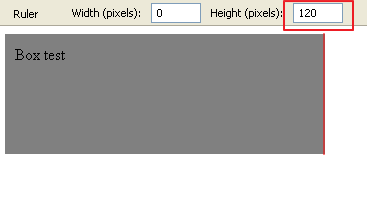
Padding individual sides:
Eg:
padding-top:10px;
padding-bottom:10px;
padding-right:10px;
padding-left:20px;
See box model here.