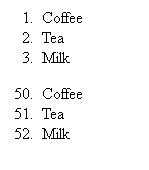ul tag:
ul tag defines an unordered (bulleted) list.
Use ul tag together with the li tag to create unordered lists.
ul attributes:
Attribute Value Description
type disc Specifies the kind of marker to use in the list
square
circle
Eg:
<!DOCTYPE html>
<html>
<body>
<h4>An Unordered List:</h4>
<ul>
<li>Sony PS3</li>
<li>Nintendo Wii</li>
<li>Microsoft XBox</li>
</ul>
</body>
</html>
Outputs:
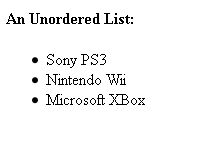
ol tag:
ol tag defines an ordered list. An ordered list can be numerical or alphabetical.
Use the li tag to define list items.
ul attributes:
Attribute Value Description
reversed reversed Specifies that the list order should be descending
start number Specifies the start value of an ordered list
type 1 Specifies the kind of marker to use in the list
A
a
I
i
Eg:
<!DOCTYPE html>
<html>
<body>
<ol>
<li>Coffee</li>
<li>Tea</li>
<li>Milk</li>
</ol>
<ol start="50">
<li>Coffee</li>
<li>Tea</li>
<li>Milk</li>
</ol>
</body>
</html>
Outputs: