Android:
To clear your internet browser cache on android samsung internet:
Steps:
1. Open your android internet app > menu (three vertical dashes usually) > Settings > Privacy > Delete browsing data.
2. Check Cache > click on delete.
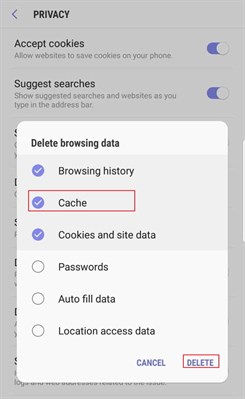
For more information, see here.
Ios (Iphone):
For IOS:
Steps:
1. Launch the Settings app from the home screen of your iphone or ipad.
2. Scroll down and tap on safari.
3. Scroll down, and tap on Advanced.
4. Tap on website data.
Note: you will be able to see how much website data is occupying space here to.
5. Scroll down, tap on 'Remove All Website Data'.
6. Confirm to delete all data.
For more information, see here.