To reset chrome settings:
Steps:
1. Chrome browser > click the More icon (with three lines or dots) in the upper-right corner > select Settings.
2. Click on the Show advanced settings... link.
3. Click on the Reset settings button.
If the More icon is missing, access settings using following link:
chrome://settings/
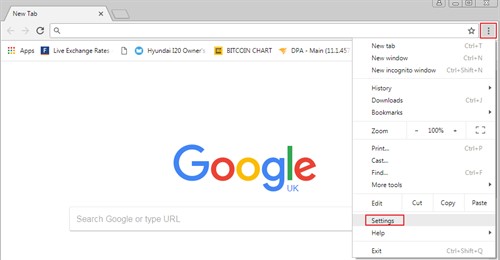
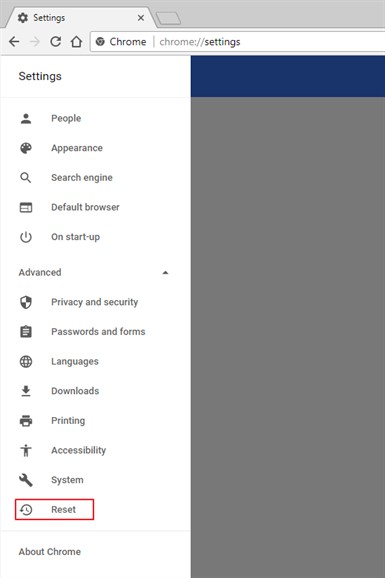
To see all chrome-urls, use link:
chrome://chrome-urls/
For more information on resetting chrome, see here.
Chrome: Disabling notifications for a website:
Steps:
1. Chrome > open settings > Select Security and privacy > Site settings.
2. Open website > Under Permissions > Notifications, select Block from dropdown list.
Eg: disabling notifications:
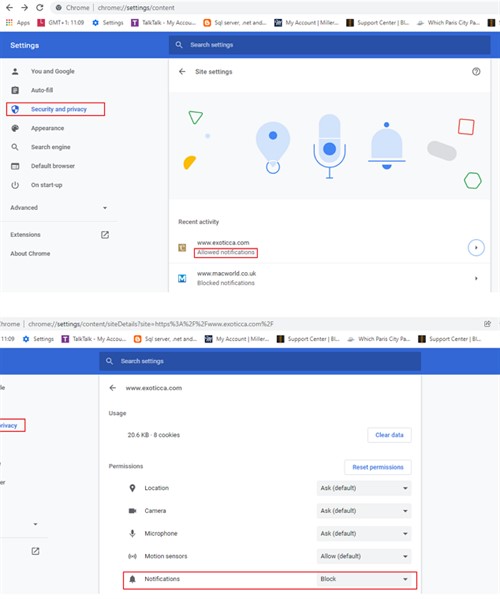
For more information, see here.