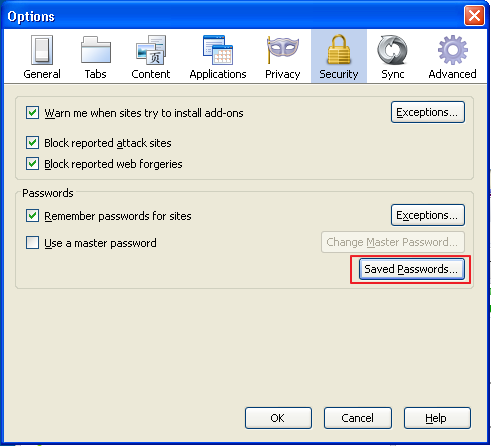Web browsers store passwords that you type in web sites forms using an 'auto complete' feature, so that it remembers what you typed in the future. However, this feature can compromise your security and privacy. Use following steps if you want to remove 'auto complete' passwords from a website.
To delete stored passwords in Internet Explorer (v8):
Tools > Internet Options > Content tab > Autocomplete Settings > Delete AutoComplete history...
To delete storing passwords in Mozilla Firefox (v16):
Tools > Options > Security > Saved Passwords... > Select a site > Remove