Problem:
Cannot see the drop down menu when you click it:
Solution:
To fix, just disable hardward acceleration.
Steps:
1. Open firefox options (you may find this button doesn't work too).
In which case, use following link:
about:preferences
2. Under Performance, uncheck 'Use hardware acceleration when available'.
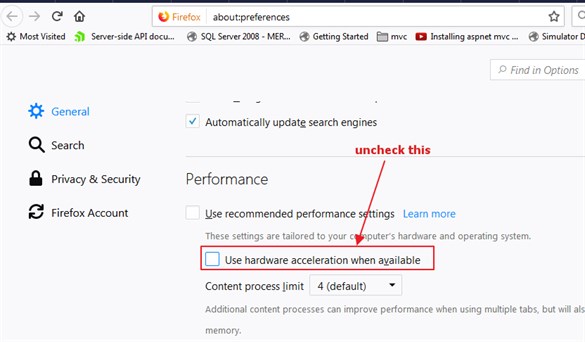
For more information, see here.