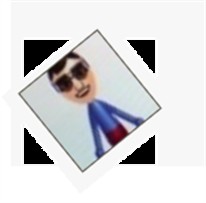Use 'Move Selected Pixels' to rotate or scale a selection.
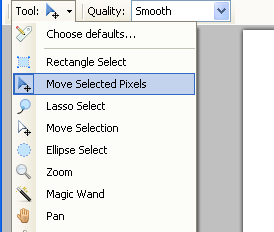
To scale a selection:
Steps:
1. Select area you want to rotate with a selection tool
2. Selct 'Move Selected Pixels' tool
3. Left click on a handle on the selection and drag to required scale (hold shift to maintain aspect ratio, ie: proportions)
To rotate a selection:
Steps
1. Select area you want to rotate with a selection tool
2. Selct 'Move Selected Pixels' tool
3. Right click in the area of the selection and rotate (hold shift to constrain the angle of rotation to a multiple of 15 degrees).
Outputs: