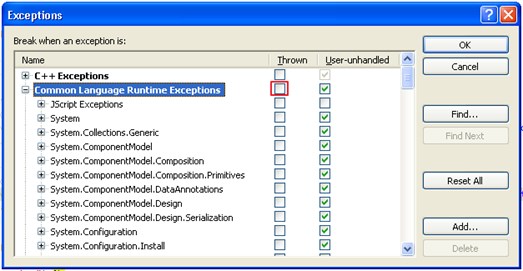By turning on the CLR exceptions 'Thrown', debugger will automatically break when an exception is thrown. This allows you to inspect call stack and interrogate your variables when an exception occurs.
To turn on exceptions dialog box:
1. Debug > Exceptions (or Ctrl-Alt-E)
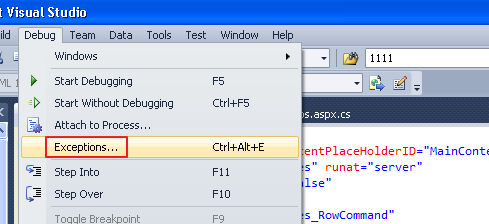
2. Check one or more, or all from 'Common Language Runtime Exceptions', 'Thrown'.