Changing fonts and colors:
You can change the default font face, adjust the font size, and change the foreground and background colors for various text Display items in the code editor.
To change the font size:
VS > Options > Tools > Environments folder > select Fonts and Colors.
Default settings are:
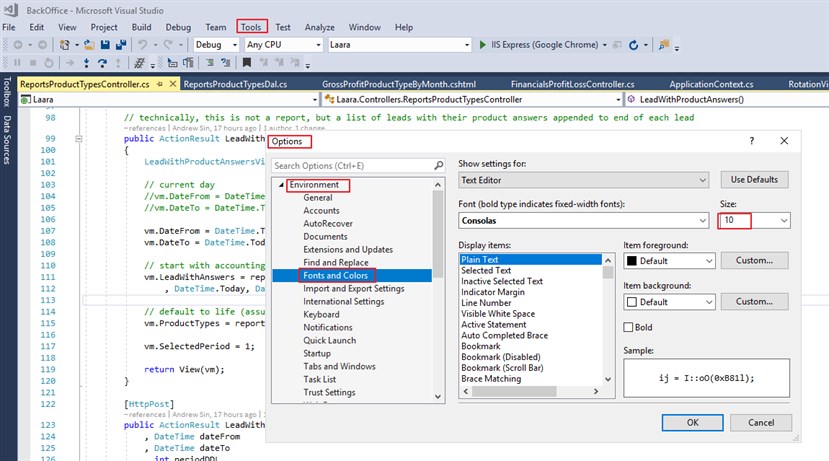
For more information, see here.
Change text case in the editor:
You can convert the case of selected text to all upper case or to all lower case in vs code editor either by:
1. keybooard shortcut:
Make uppercase: Ctrl + shift + U
Make lowercase: Ctrl + U
2. Edit menu > select Advanced > Make Uppercase
And:
Edit menu > select Advanced > Make Lowercase