To get system information about your computer, to find out if you need to install a 32bit or 64bit version of a software, or find out how much ram you have, run windows system information using:
Method 1: cmd msinfo32:
Steps:
1. Open command prompt, by typing: run cmd.
2. Type command msinfo32.
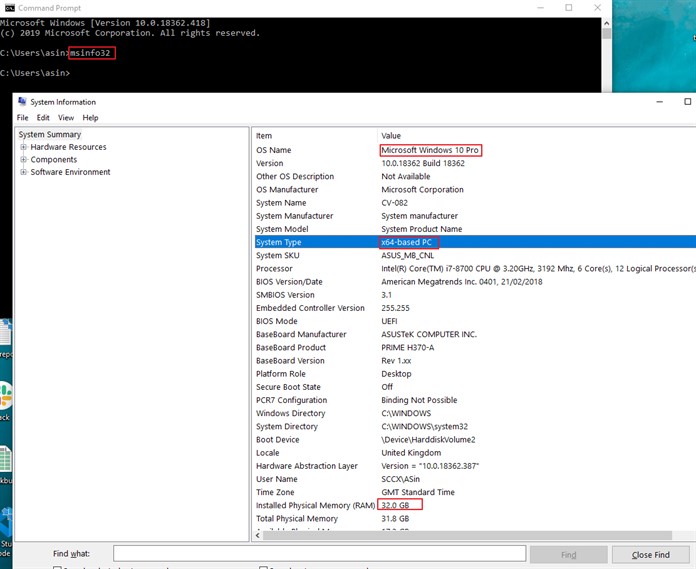
Method 2: search for 'system' in windows 10
Or just open control panel and search for 'system'.